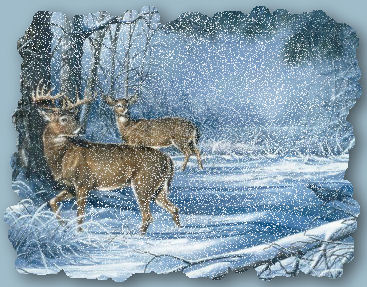

This lesson consists of designing a triple bordered background,
a divider bar, the navigation buttons, and an email button.

First of all, I had to choose a graphic for my page.
I made this one from a PSP tutorial by Tutorials Made EZ.

I then chose three colors from the graphic to
use as my background colors. The swatch is shown below.
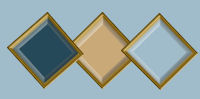

Using these colors, I made this gradient,
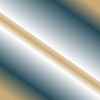
and this pattern.


The last step was to make the buttons and divider. I made
them in PSP using a preset shape and filling it with
one of my colors. When I was satisfied with that, I
applied an inner bevel and a drop shadow. I kept
playing with the settings until I was happy
with the results.

I hope you've enjoyed my page. On to lesson 3!!




|
|
|
|
|
|